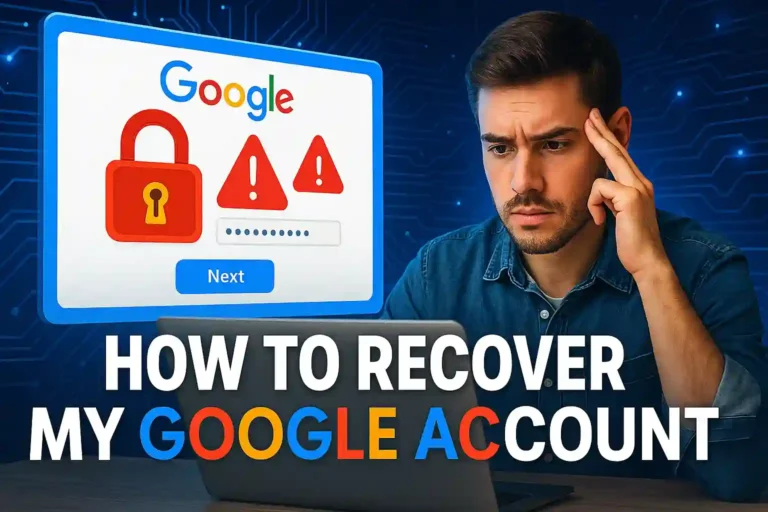Your Google Account Was Blocked? See How to Unlock and Access It
Google Account Locked? It’s a phrase that can send shivers down anyone’s spine. Imagine trying to access your emails or documents and finding yourself locked out.
That’s a stressful situation, right? Fear not; here we’ll unravel the steps to help you regain access smoothly. Whether it’s an unexpected lock or a forgotten password, you’ll find practical solutions right here. Picture this: you’re back inside your account, breathing a sigh of relief, and we’ll explore just how you can achieve that.
Understanding The Implications Of A Locked Google Account
A locked Google account can be a nuisance, disrupting daily operations and access to important services. Understanding what it means and why it happens is key to quick resolution. When your account is locked, it affects services like Gmail, Google Drive, and others linked to your account. You won’t be able to send emails, access files, or even use apps that rely on Google authentication.
Common Reasons for Account Lockouts
- Suspicious Activity: Google might prevent access if unusual activities like many failed login attempts are detected.
- Password Issues: Forgetting or incorrectly entering your password multiple times can trigger a lockout.
- Security Breaches: If there’s a security concern or data breach, Google may lock your account to protect it.
Understanding these causes helps in diagnosing and addressing the issue promptly. Knowing what actions lead to being locked out can also guide you in adjusting your Google account settings for extra security, reducing the risk of unauthorized access.
Actions to Take When Locked Out
First, remain calm and attempt recovery by visiting Google’s account recovery page. Follow the steps provided to verify your identity. This might include answering security questions, confirming recent account activity, or entering verification codes sent to your recovery phone or email.
Essential Steps For Unlocking Your Google Account
To unlock your Google account quickly, follow these essential steps. First, navigate to the Google Account Recovery page. Here, you’ll need to enter your email address associated with the locked account. This initiates the process.
Once you’ve submitted your email, Google will prompt you to verify your identity. This may involve answering security questions, or sending a verification code to your registered phone number or email. Be ready to provide accurate information to ensure a smooth recovery.
Step-by-Step Guide
- Access Recovery Page: Go to Google’s recovery page and enter your account details.
- Verify Identity: Follow prompts for identity verification, such as codes sent to your recovery contact.
- Reset Password: After verification, you’ll be asked to reset your password. Make sure it’s strong and differs from previous ones.
- Update Security Settings: Once access is regained, update security settings like adding 2-step verification to prevent future lockouts.
Maintaining a recovery contact and enabling features like 2-step verification can significantly reduce the risk of future account lockouts. These precautions not only secure your account but ensure peace of mind.
Securing Your Google Account After Unlocking
After successfully unlocking your Google account, it’s crucial to enhance the security measures to prevent future lockouts and unauthorized access. Start by enabling 2-Step Verification. This adds an extra layer of security by requiring a second form of authentication, such as a text message or an app-based prompt.
Next, check your recovery options. Ensure that your recovery email and phone number are current. These details will be vital if you face another lockout or need to verify your identity in the future.
Steps to Strengthen Security
- Review Account Activity: Regularly monitor your account’s recent activity to detect unusual login attempts or device usage.
- Update Recovery Information: Keep your recovery email and phone number up-to-date to facilitate account recovery.
- Use a Strong Password: Change your password to one that’s strong and unique. Avoid using easily guessed information like birthdays or common words.
Consider setting up Google’s security alerts. This way, you’ll receive notifications about suspicious activities or unfamiliar access attempts, allowing for immediate action.
Implementing these security steps can significantly decrease the chances of your account being compromised in the future, ensuring peace of mind and continued access to all your Google services.
Proactive Measures To Prevent Future Locks
Preventing future account locks requires taking proactive measures to safeguard your Google account. Begin by regularly updating your password. A strong password should include a mix of letters, numbers, and symbols. Avoid using easily guessed information such as birthdays or common phrases.
Next, consider enabling 2-Step Verification. This security measure requires an additional verification step when signing in, such as a code sent to your phone. It adds an extra layer of security, making it more difficult for unauthorized users to gain access.
Keep your account recovery options updated. Ensure your recovery email and phone number are current, so you can quickly regain access if locked out. This simple step is often overlooked but crucial in overcoming potential lock scenarios.
- Regular Security Checkups: Use Google’s Security Checkup tool to review your settings and make recommendations for improvements.
- Monitor Account Activity: Regularly review account activity for any unusual or suspicious activity.
- Keep Security Software Updated: Ensure that devices used to access your Google account have up-to-date security software to defend against malware and hacking attempts.
By following these measures, you can significantly reduce the chances of encountering an account lockout in the future, keeping your personal information secure and accessible at all times.
FAQ – Frequently Asked Questions About Google Account Security and Unlocking
What should I do first if my Google account is locked?
Visit the Google Account Recovery page and follow the instructions to verify your identity and unlock your account.
How can enabling 2-Step Verification help secure my account?
2-Step Verification adds an extra layer of security by requiring a code sent to your phone, making it harder for unauthorized access.
Why is it important to update my recovery email and phone number?
Keeping these details updated ensures you can quickly recover your account in case you get locked out or need to verify your identity.
What are strong password practices for my Google account?
Use a mix of letters, numbers, and symbols in your password. Avoid using easily guessed information like birthdays or common words.
How do I monitor my Google account for suspicious activity?
Regularly check your Google account activity and set up alerts for unusual login attempts or unfamiliar access.
What proactive measures can prevent future account locks?
Updating your password regularly, enabling 2-Step Verification, and keeping security settings optimized are key measures.